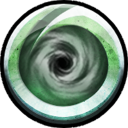wiki_map_directions
Differences
This shows you the differences between two versions of the page.
| wiki_map_directions [2024/02/08 15:02] – created suumpmolk | wiki_map_directions [2024/02/08 15:03] (current) – suumpmolk | ||
|---|---|---|---|
| Line 1: | Line 1: | ||
| - | === How to make screenshots === | + | ==== How to make screenshots |
| It's best that all screenshots are in same size, I recommend using Photopea as it's a free tool that is Photoshop based that allows you to set and crop images freely. | It's best that all screenshots are in same size, I recommend using Photopea as it's a free tool that is Photoshop based that allows you to set and crop images freely. | ||
| - | === Minimap === | + | ---- |
| + | |||
| + | ==== Minimap | ||
| Often you'll be faced with road or path towards the quest or place you want to showcase, by pressing // | Often you'll be faced with road or path towards the quest or place you want to showcase, by pressing // | ||
| Line 17: | Line 19: | ||
| I used Blue circle to mark starting position, and white circle to mark next step position. Keeping same colour scheme and markers allows maps to be clearly understandable. Sometimes showing right path is also important, but it's still worth to keep the minimap clear and not scribble all over it. | I used Blue circle to mark starting position, and white circle to mark next step position. Keeping same colour scheme and markers allows maps to be clearly understandable. Sometimes showing right path is also important, but it's still worth to keep the minimap clear and not scribble all over it. | ||
| - | === Making a minimap right size === | + | ---- |
| + | |||
| + | ==== Making a minimap right size ==== | ||
| Open the Photopea.com, | Open the Photopea.com, | ||
| Line 52: | Line 56: | ||
| Once we click save, the file will land into our download folder (or your own folder you selected in browser), while making google docs (or any other cloud doc type), it would be preferable if you uploaded it to imgur or any other cloud storage, or even google drive so we can put it more easily into finished wikia article. | Once we click save, the file will land into our download folder (or your own folder you selected in browser), while making google docs (or any other cloud doc type), it would be preferable if you uploaded it to imgur or any other cloud storage, or even google drive so we can put it more easily into finished wikia article. | ||
| - | === Adding markers in Photopea === | + | ---- |
| + | |||
| + | ==== Adding markers in Photopea | ||
| Let's start where left off just before we exported our minimap. Now, on the left side on tool-belt, we RIGHT click the small square, it's vector shape tool. We change it into Ellipse. | Let's start where left off just before we exported our minimap. Now, on the left side on tool-belt, we RIGHT click the small square, it's vector shape tool. We change it into Ellipse. | ||
wiki_map_directions.1707404530.txt.gz · Last modified: 2024/02/08 15:02 by suumpmolk