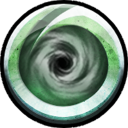calculators
Differences
This shows you the differences between two versions of the page.
| Both sides previous revisionPrevious revisionNext revision | Previous revision | ||
| calculators [2024/09/06 12:52] – g | calculators [2024/10/08 03:38] (current) – gild | ||
|---|---|---|---|
| Line 1: | Line 1: | ||
| - | **Calculator | + | ====== |
| - | [[https://docs.google.com/spreadsheets/d/ | + | [[https://meownies.github.io/soecalculators/|Item Level and Attribute Calculator]] |
| - | 1. **Open the Google Sheet:** | + | 1. **Open the Link:** |
| - | Click the link Above to access the calculator: | + | Click the link Above to access the calculators: |
| - | 2. **Make a Copy:** | ||
| - | In the Google Sheet, go to **File > Make a copy**. This will save a personal copy to your own Google Drive where you can edit it. | ||
| - | {{: | ||
| - | |||
| - | 3. **Use the Calculator: | ||
| - | Once you have your copy, you can enter your data and use the calculator functions as needed. | ||
| - | |||
| - | 4. **Using the Calculator: | ||
| - | As soon as you have your copy, you will have to edit the " | ||
| - | Set the rarity of the item, the upgrade level and the looted item rarity. | ||
| - | | ||
| - | {{: | ||
calculators.1725627130.txt.gz · Last modified: 2024/09/06 12:52 by g