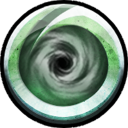This is an old revision of the document!
Calculator Instructions
1. Open the Google Sheet: Click the link Above to access the calculator:
2. Make a Copy:
In the Google Sheet, go to File > Make a copy. This will save a personal copy to your own Google Drive where you can edit it.

3. Use the Calculator: Once you have your copy, you can enter your data and use the calculator functions as needed.
4. Using the Calculator: As soon as you have your copy, you will have to edit the “Current item level” to a number you want to calculate. Set the rarity of the item, the upgrade level and the looted item rarity.
dokuwiki\Exception\FatalException: Allowed memory size of 134217728 bytes exhausted (tried to allocate 20480 bytes)
An unforeseen error has occured. This is most likely a bug somewhere. It might be a problem in the authplain plugin.
More info has been written to the DokuWiki error log.