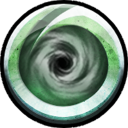This is an old revision of the document!
Table of Contents
Helping to expand the Wikia!
Hey you! Yes you, are you interested in expanding the Wikia?
Yes? Great to hear, let's go over basics.
Is there a reward for expanding Wikia?
Yes, yes there are rewards. We understand that your time is worth something.
We have special vanity items prepared for our Wikia contributors, but you won't be able to get them for just making one small article, it's reward for those who stick with us to make Wikia a better and more friendly place for all players to learn something from.
Expansive and big articles for bigger custom quests, or mysteries will be rewarded additional with PP or store items.
Contact the Staff
Easiest way to reach Antarcticpuppy who's responsible for the Wikia is either through direct contact on Discord, or making a ticket through our [Help] tab in our official Discord. Just tag him, and he'll hop in to contact you.
Making the content
Our Wikia is locked from contributing directly into the site, we understand some people prefer to get to the dirty work themselves, however it may lead to articles being deleted, misinformation spread or offensive content. So to help us expand Wikia you'll need to make a draft into google docs, or any other online media that allows us to open it (any trust worthy cloud services, that is) online and we will implement it, with credits.
Sections
Make sure that all parts of article are understandable, different phases or important things like, way to, items needed, special preparations or important spots should be marked as such with proper headline.
How to make screenshots
It's best that all screenshots are in same size, I recommend using Photopea as it's a free tool that is Photoshop based that allows you to set and crop images freely.
Minimap
Often you'll be faced with road or path towards the quest or place you want to showcase, by pressing CONTROL+SHIFT+M you will open the minimap on full screen allowing you to have high quality map. What I also recommend is then zooming it in maximally, and then unzooming it X amount of times to showcase the area.
Example:
It allows you to showcase the location and then, usually full map-screen might be too big, so importing it into the editing software of your choice (or Photopea for my choice), I used 300px:158px
I used Blue circle to mark starting position, and white circle to mark next step position. Keeping same colour scheme and markers allows maps to be clearly understandable. Sometimes showing right path is also important, but it's still worth to keep the minimap clearing and not scribble all over it.
NPC
All conversation with NPCs should either include full text, or just parts important for the quest.
- Player: Hi
- [NPC_NAME]: Hello, how can I help?
- Player: Quest
- [NPC_NAME]: Well, I lost my wikia article, will you help me find it?
- Player: Yes
- [NPC_NAME]: Thank you! Come back to me, once you found it.
OR
[NPC_NAME] Hi -> Quest -> Yes