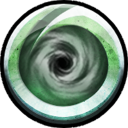starter
Differences
This shows you the differences between two versions of the page.
| Both sides previous revisionPrevious revision | |||
| starter [2024/10/02 02:01] – gild | starter [2024/10/05 09:12] (current) – Remove duplicate word suumpmolk | ||
|---|---|---|---|
| Line 15: | Line 15: | ||
| **1.** Navigate to the directory on your PC: '' | **1.** Navigate to the directory on your PC: '' | ||
| (The AppData folder is often hidden by default so if you can't find it you may need to toggle[[https:// | (The AppData folder is often hidden by default so if you can't find it you may need to toggle[[https:// | ||
| - | **2.** Make sure the game client is closed, before putting the downloaded '' | + | **2.** Make sure the game client is closed, before putting the downloaded '' |
starter.1727834485.txt.gz · Last modified: 2024/10/02 02:01 by gild