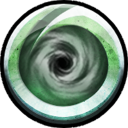calculators
Differences
This shows you the differences between two versions of the page.
| Next revision | Previous revision | ||
| calculators [2024/09/06 09:39] – created g | calculators [2024/10/08 03:38] (current) – gild | ||
|---|---|---|---|
| Line 1: | Line 1: | ||
| - | ====== | + | ====== Calculator ====== |
| - | Enter your item level to calculate the results. | + | [[https:// |
| - | <form id=" | + | 1. **Open the Link:** |
| - | < | + | Click the link Above to access the calculators: |
| - | <input type=" | + | |
| - | <button type=" | + | |
| - | </ | + | |
| - | <div id=" | ||
| - | < | ||
| - | <p id=" | ||
| - | </ | ||
| - | |||
| - | < | ||
| - | function calculateItemLevel() { | ||
| - | var itemLevel = document.getElementById(' | ||
| - | // Example calculations | ||
| - | var maxIlvl = itemLevel * 4 + 30; // Simplified formula for demonstration | ||
| - | var roundedIlvl = Math.floor(maxIlvl); | ||
| - | | ||
| - | document.getElementById(' | ||
| - | ' | ||
| - | ' | ||
| - | } | ||
| - | </ | ||
calculators.1725615561.txt.gz · Last modified: 2024/09/06 09:39 by g