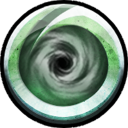autoloot
Differences
This shows you the differences between two versions of the page.
| Both sides previous revisionPrevious revisionNext revision | Previous revision | ||
| autoloot [2024/01/25 23:06] – Added info to Container section suumpmolk | autoloot [2025/05/06 12:52] (current) – old revision restored (2024/10/02 14:50) gild | ||
|---|---|---|---|
| Line 1: | Line 1: | ||
| =====Autoloot on Souls of Elysium====== | =====Autoloot on Souls of Elysium====== | ||
| - | **Souls of Elysium** offers | + | |
| + | * **Souls of Elysium** offers | ||
| + | * You'll be able to interact with the system via the icon below. | ||
| {{https:// | {{https:// | ||
| - | Here you can search | + | * Here you can search |
| {{https:// | {{https:// | ||
| Line 10: | Line 12: | ||
| ==== Expanding the Autolooter ==== | ==== Expanding the Autolooter ==== | ||
| - | The Autolooter can be expanded with additional slots and functionality. The tokens for expanding the autolooter are available in the client Game Store in the Extra Services category. | + | * The Autolooter can be expanded with additional slots and functionality. |
| - | + | * The tokens for expanding the autolooter are available in the client Game Store in the Extra Services category. | |
| - | ---- | + | |
| - | + | ||
| - | === Slots === | + | |
| - | + | ||
| - | You can increase the 5 autoloot slots that are available from the start up to a total of 20. | + | |
| - | + | ||
| - | {{https:// | + | |
| - | + | ||
| - | + | ||
| - | ---- | + | |
| - | + | ||
| - | === Presets === | + | |
| - | + | ||
| - | At the top of the Autoloot window you can switch between presets. You can have a total of 10 different presets. | + | |
| - | + | ||
| - | {{https:// | + | |
| - | + | ||
| - | {{https:// | + | |
| - | + | ||
| - | ---- | + | |
| - | + | ||
| - | === Filtering === | + | |
| - | + | ||
| - | This allows you to automatically loot all items and instead select which items to ignore. | + | |
| - | + | ||
| - | + | ||
| - | {{https:// | + | |
| - | + | ||
| - | {{https:// | + | |
| - | + | ||
| - | ---- | + | |
| - | + | ||
| - | + | ||
| - | === Containers === | + | |
| - | There are two unlockable containers, // | ||
| - | {{https:// | + | ^ Item Name ^ Picture |
| + | | Autoloot Token Slot | {{https:// | ||
| + | | Autoloot Filter Token| {{https:// | ||
| + | |Autoloot Preset Token|{{https:// | ||
| + | |Autoloot Container Token| | ||
| - | {{https:// | ||
autoloot.1706224010.txt.gz · Last modified: 2024/01/25 23:06 by suumpmolk